How to Make a Gamepass on Roblox: Roblox is a very popular gaming and game development platform developed by Roblox Corporation. Roblox offers a diverse selection of games created by both Roblox developers and independent developers.

We’ll show you how to make a Gamepass on Roblox and how to make a Gamepass on Roblox Mobile in this post. Without further ado, let’s get started with how to make a Gamepass on the Roblox method.
Steps to Make a Gamepass on Roblox
If you are unsure how to build a Gamepass on Roblox, here are the exact procedures that will assist you in creating a Gamepass on Roblox:

Create a Gamepass On the game Roblox
- To begin, sign in to your Roblox account using the correct ID and password.
- Then select the Create page (the page via which you can manage your Roblox-published games).
- Then, on the Create page, click on Games under the My Creations section.
- Select a published game. Then, from the drop-down option, select Create Game Pass.
- A Roblox Game pass has now been created. You must choose an appropriate icon for it, which will be visible to the gamers.
- To place your chosen icon, use the Choose File option.
- Name your Gamepass and then provide a brief description of it.
- Finally, select the Preview option to see the finished product for yourself, and then select Verify Upload.
How many Robux Does Gamepass Cost
You may make a Gamepass in Roblox for free and set the number of Robux required to purchase it. As a Roblox game producer, you must pay Roblox a 30% charge.
For example, if a player pays 300 Robux for your Roblox Gamepass, you will receive 210 Robux if someone buys your Roblox Gamepass.
What is Gamepass in Roblox
Game passes are a common feature in many games, granting players access to special content, early updates, and even powerful in-game goods. In Roblox, Gamepass is a voucher that allows you to buy a set number of tickets to the game.
Game creators or hosts, on the other hand, use game passes to create special passes that can only be purchased once per player using a specific currency known as Robux. Game passes are mostly used to provide players with access to power-ups, exclusive places, or an in-game avatar.
Because the game pass can only be purchased once, power-ups remain in the game even if you exit it. Furthermore, this method of obtaining a game pass was contentious because many scammers preyed on teenagers and children that played Roblox.
Credit card purchases and the ability to purchase were not welcomed, and Roblox developers were compelled to intervene promptly. They were able to reduce scams by identifying bogus Robux websites that were advertising low costs to gamers.
Following those activities, players might continue to play their favorite Roblox games quietly with other people and spend their Robux in-game currency on the games they genuinely enjoy playing.
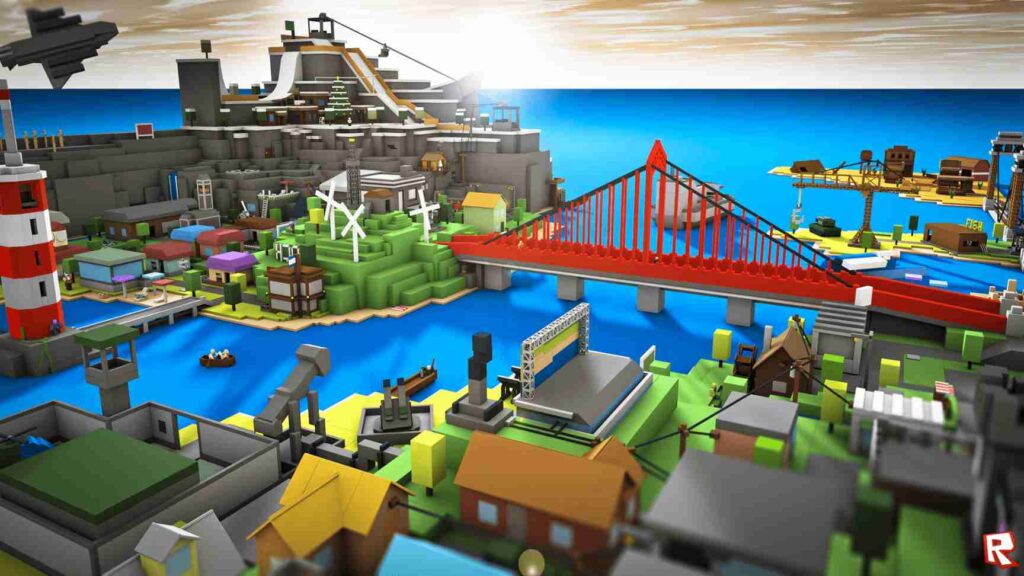
FAQs
Here are some relatable questions and answers for Gamepass in Roblox.
Who can Create a Roblox Gamepass?
Game Passes can only be created and integrated into Roblox games by developers. Although the Roblox platform can perform this swiftly, some Roblox game developers prefer to use a script instead.
Furthermore, if you want to create Roblox Game Pass, you should know that it is a completely free process.
How to Make Gamepass on Roblox Mobile
If you’re not sure how to create a gamepass on Roblox Mobile, here’s how:
- To begin, login in to your Roblox Mobile profile using a browser rather of a Roblox app, then set your mobile browser to desktop mode.
- Then navigate to the Create page to manage your Roblox games.
- Find your published Roblox game in My Creations > Games. Select the Create Game Pass option from the settings drop-down menu on the right side.
Can We Create Roblox Games on Mobile?
Studio cannot be installed on a mobile device. Because it necessitates a significant amount of computing power, which most mobile devices lack.

Conclusion
We hope you enjoyed our instruction on how to make a Roblox Gamepass. This guide addressed all you need to know about creating a Roblox Gamepass.
Also, read How to Block/Unblock Friends in Roblox.

