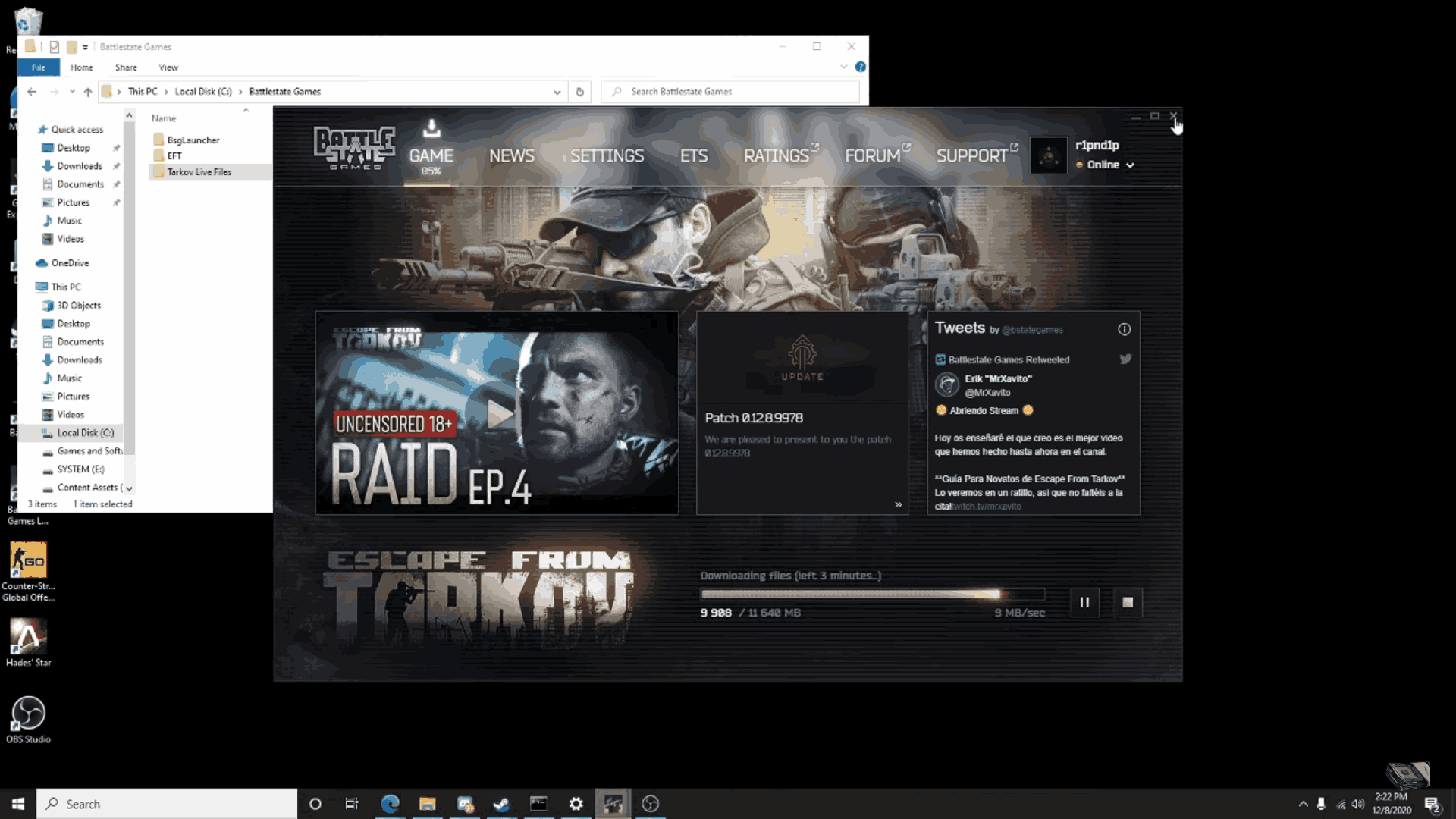Fix Suspicious Behavior Error in Escape from Tarkov Escape from Tarkov is a hardcore and realistic online first-person action RPG/Simulator with MMO features and a story-driven walkthrough. The game is known for its immersive gameplay and intense gunfights. However, some players may encounter a frustrating error message when they try to log in to the game: “Suspicious Behavior. CF-RAY: [error code]”. This error prevents players from accessing the game and may cause them to lose their progress and loot. In this blog post, we will explain what causes this error, how to prevent it, and how to fix it if you encounter it.
What Causes the Suspicious Behavior Error in Escape from Tarkov?
The Suspicious Behavior Error in Escape from Tarkov is not caused by the player’s actions or behavior, but by the game’s servers. The error occurs when the game’s servers are overloaded or under maintenance, which can happen during peak hours, new updates, or major events. The error code is generated by Cloudflare, a service that protects the game’s servers from malicious attacks and provides faster loading times.
The error code is unique for each player and changes every time they try to log in. The error code is not related to the player’s IP address, VPN, or antivirus software. The error code is simply a way for the game’s servers to identify the player’s request and respond accordingly.

How to Prevent the Suspicious Behavior Error in Escape from Tarkov?
The best way to prevent the Suspicious Behavior Error in Escape from Tarkov is to avoid logging in to the game when the servers are busy or unstable. You can check the game’s server status by visiting third-party websites such as Down Detector or the official forums. You can also follow the game’s official social media accounts for any announcements or updates regarding the server status.
If you know that there is a new patch or a wipe coming soon, you may want to log in to the game before the update goes live and secure your progress and loot. You may also want to avoid logging in to the game right after the update, as the servers may be crowded or buggy.

How to Fix It
If you encounter the Suspicious Behavior Error in Escape from Tarkov, there are a few possible solutions that you can try to fix it. Here are some of the common methods that have worked for other players:
- Restart Escape from Tarkov: This is the simplest and most effective solution for most errors. Simply close the game and the launcher, and then launch the game again. This may clear any temporary issues or glitches that may cause the error.
- Restart your router: Sometimes, the error may be caused by a network problem on your end. You can try restarting your router by unplugging it from the power source, waiting for 15 seconds, and then plugging it back in. This may refresh your connection and resolve any network issues.
- Restart your PC: If restarting the game and the router does not work, you can try restarting your PC. This may fix any system errors or conflicts that may interfere with the game.
- Check for updates and file integrity: You can also try checking if your game is up to date and if your game files are intact. To do this, open the launcher’s settings, which are located in the top-right corner in the dropdown menu. Then, click on the “Check for updates” button and wait for the launcher to scan your game files. If there are any missing or corrupted files, the launcher will download and install them automatically.
- Contact support: If none of the above methods work, you may need to contact the game’s support team for assistance. You can do this by sending an email to support@battlestategames.com with the subject “IP unblock”.
Conclusion for Fix Suspicious Behavior Error in Escape from Tarkov
The Suspicious Behavior Error in Escape from Tarkov is a common and annoying error that can prevent you from playing the game. However, it is not caused by your actions or behavior, but by the game’s servers. The error can be prevented by avoiding logging in to the game when the servers are busy or unstable, and it can be fixed by trying some of the methods mentioned above. We hope that this blog post has helped you understand and resolve this error, and that you can enjoy the game without any interruptions.
ALSO READ: Escape From Tarkov Saving The Mole Guide