How Do You Turn on PVP in Minecraft Legends: Every Hero may easily play with or even against their friends in Minecraft Legends‘ PvP and Co-Op campaign multiplayer modes.

With the help of their friends, players can team up to battle Piglin hordes in a cooperative campaign in Minecraft Legends. They can compete against one another in multiplayer PvP mode.
Both modes are a fantastic way to alter the gameplay and are incredibly simple to set up. Additionally, there are several chances available for almost anyone to participate because the game connects gamers across various platforms.
In this blog, we will take a close look at how you turn on PVP in Minecraft Legends as well as give you some pointers to improve your PVP experience in the game.
How to Create a Co-Op Campaign Game
This game’s multiplayer utilizes a drop-in feature, allowing players to virtually join and leave whenever they like. As a result, if a player must leave the game, the action is not stopped. Unfortunately, they miss out on any crucial resources like Diamonds in Minecraft Legends.

How Do You Turn on PVP in Minecraft Legends
Players must access the Versus Mode from the Main Menu to start making PvP games. From there, the player and their friends have three options that determine how they can either work together in Co-Op against strangers or create a private match for themselves. The player can also choose a Public Game to compete against other online players. They will send armies to raid their base and valuable materials, like Redstone in Minecraft Legends.
Before inviting friends to the realm of the PvP game, players have the choice of a Public Game, Host Game, or Private Game.

PVP Tips & Tricks
PvP is a big element of Minecraft Legend. Let’s face it, when you’re playing against other players, things can get really difficult pretty quickly. Especially when playing against up to four other individuals. Fortunately, we’ve done the legwork for you and put together a list of 12 Essential PvP Tips & Tricks that will help you triumph in every online game of Minecraft Legends.
Build An Improvement Hub
Building an Improvement Hub should be the first thing you do after spawning in a game. Because you won’t be able to improve your troops, harvest resources like coal and iron, spawn in Firsts or construct things like Redstone Launchers without an Improvement Hub.

Hunter or Gather
You should always give each player on your team a specific role when playing, whether it be a Hunter or a Gatherer.
A hunter is a person who roams the countryside in search of new things. The Hunters ought to be in charge of leading the offensive and making sure the adversary doesn’t get a chance to invade.
The Gathers should be in charge of gathering resources and erecting barriers around your base in case it is overrun.
Build Masonry
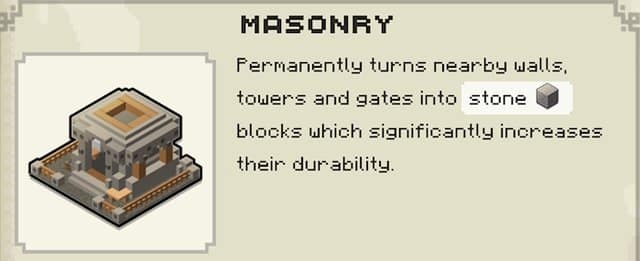
When you’re fending off a hostile assault, masonry will be extremely important. These constructions increase their health by turning all neighboring walls and towers into stone. It’s vital to note that it takes some time to turn them into stone, so build one as soon as possible.
Keep Spawners Outside

Although keeping spawners inside your fortress is preferable, having them outside can also be advantageous. The first justification is defensive in nature. It’s a good idea to place inexpensive spawners, such as Plank Golems or Cobblestone Golems, close to your defenses so that, in the event of an invasion, the enemy forces will target them rather than your walls first.
The other reason is that you can die in battle at any time. Because having one close to your enemy’s base might sometimes be speedier and save you time.
Set Up Mini Bases
Mini-bases are one of the best tactics you can utilize in a PvP match, hence we strongly advise using them. Mini-bases serve as an alarm system since they will send you a message whenever one of your structures is assaulted, letting you know that your enemy is moving closer to your base. They are useful for diverting the opposition team’s attention away from your main base.
Having said that, you can make use of these alerts to launch a counterattack on your opponent’s main base, giving you enough time to deal significant damage while they are preoccupied attacking your mini-base, which poses no real risk to you or your team.
Kill Other Players
Lastly, don’t be scared to assault an opposing player if you see one because, unlike other mobs, you can attack and kill them. Picking your battles wisely is important because if you are surrounded by too many mobs, it might not go well for you.
How to Switch Teams in Minecraft Legends PVP

Some players in Minecraft Legends’ PvP multiplayer mode might choose to move teams in order to compete against friends or balance the squads. However, in order to change teams in the game of Minecraft Legends, you must adhere to a specific procedure.
Some gamers might require assistance with this since the game has only recently been released. Because of this, we have created this Minecraft Legends tutorial to assist you in changing sides in player-against-player mode.
Only in the Private Versus mode of Minecraft Legends is it possible to change teams by clicking the corresponding buttons prior to the game.
- PC: Press Y on your keyboard to launch the team selection menu if you’re playing on a PC. By clicking the enter key after choosing this option, you can confirm your selection.
- Xbox: To switch teams, use the Y button on the controller.
- Players on the PlayStation 5 and PlayStation 4 must click the triangle button on their controller to transfer teams.
- Nintendo: The team selection menu may be accessed on the Nintendo Switch by pressing the X button.
When you press the corresponding button, a menu allowing you to change your squad will show on the screen.
The only option you have, if you’re the host, is to restart the round because you won’t be able to switch teams once the game has started. The possibility to change teams after a game is not currently accessible, despite numerous rumors to the contrary.
Players are unable to switch teams while playing in Public Versus mode, and the teams are automatically balanced. The player might, however, be automatically switched to the opposing team if the team of a player’s friend has less players and the lobby is public.
Conclusion
In Minecraft Legends, the gameplay experience is elevated multi folds when played with a couple of buddies. We have done our extensive research before presenting these facts to you. For more information on Minecraft Legends Multiplayer mode, check out our post on How to Add Friends in Minecraft Legends.
Also, read How to Get Golem Spell in Minecraft Legends

