How to Add and Delete Friends in Genshin Impact: Genshin Impact is one of the most popular games present on the App store and the Play store. This is an RPG game that gives you the chance to explore the vast and majestic open world. The daily quests and an exciting storyline provide a complete gaming experience to each of its users. The game is currently available on Xbox, PC, PlayStation, and mobile (Android and iOS). Not only that, but the game also supports cross-platform saves which makes it suitable for all kinds of gamers.

The game offers a variety of characters and missions to keep the users hooked on the game. Although the game has a pretty easy-to-understand UI, it is quite common for new layers to get lost. But you my friend, need not worry because we bring to you the complete guide on how to add and delete friends in Genshin Impact.
If you are looking for some more Genshin Impact guides and information, head on to our website and take your fill of the latest games, news, and more…
Can Genshin Impact Be Played With Friends?
Genshin Impact can be played in the single-player mode by playing the storyline or in the multiplayer mode with friends. The multiplayer mode is offered in the form of a Co-Op mode. Here you can play with a maximum of 3 friends.

To play with friends you and your friends should be level 16 and be present on the same server. Remember this as the game doesn’t allow multiplayer before a player reaches level 16.
Steps to Add and Delete Friends in Genshin Impact
Genshin Impact allows you to play with your friends by adding them to your game the only condition is that they should be playing on the same server as you. To add friends you need to ask your friends to send you their UID, UID stands for user id which is assigned to every user. You cannot add friends with their username, friends can only be added with their UID.
How to Add friends?
Follow the given steps to add friends in Genshin impact mobile-
- Ask your friends to share their UID with you (it is located on the bottom right corner of the screen or the paimon menu).
- Open the Genshin Impact app and tap on the Paimon menu/main menu.
- Under the main menu click on the friends menu.
- In the friends, menu click on the add friends icon.
- On the add friends menu paste the UID of your friend in the search box.
- Click on search to find your friend account.
- After finding your friend click on the add friend button to send a friend request.
Once your friend accepts the friend request, he/she will appear in your friend list and you can easily play multiplayer then.

Why Can’t You Add Your Friends to the Game?
There can be a few different reasons behind this problem:
- Firstly, you might not be of the required level to unlock multiplayer and add your friends. The required adventure level to unlock multiplayer in Genshin Impact is adventure level 16.
- Your friend might not be of the required level so he cannot accept friend requests.
- You and your friends play on a different server- you can only play multiplayer with players of your server so if your friends play on a different server, you cannot play multiplayer with them.
- You may have entered an incorrect UID.
How to Delete Friends?
Genshin Impact’s multiplayer feature adds more fun to the game. After all, who doesn’t want to play exciting quests along with their friends? The game allows every player to add a maximum of 45 friends to their game. Alternatively, you can play along with three at a time. Sometimes many players become inactive or their playing style is unlike yours so you may feel like removing them and making new friends. Removing a friend from your friend list is very easy just follow the simple steps given below.
Steps to Remove a Friend from Genshin Impact-
- Open the Genshin Impact app and tap on the Paimon’s menu/the Main menu.
- Tap on the friends menu and the list of your in-game friends will appear.
- Tap on the avatar of the friend you want to remove.
- A drop menu list will appear among the various option to choose to unfriend.
Following these steps, your friend will no longer appear on your friend list.

Popular FAQs for Co-Op With Friends on Genshin Impact
When Does Genshin Impact Allow Co-Op?
Co-Op will be available once you have reached Level 16 in the game. It takes about two to three hours to get this far in the game, so you’ll need to explore the world on your own for a while before enlisting the help of your friends. It’s an unusual approach to Co-Op, which is usually available right away or after a brief tutorial, but it should mean that everyone is fairly competent by the time you can gather a squad.
What missions are available in co-op?
Because the main missions cannot be completed in co-op, you should focus on them until you reach Level 16, leaving the side quests and world quests for co-op. Domains and Bosses (except Stormterror) can, however, be completed in co-op.
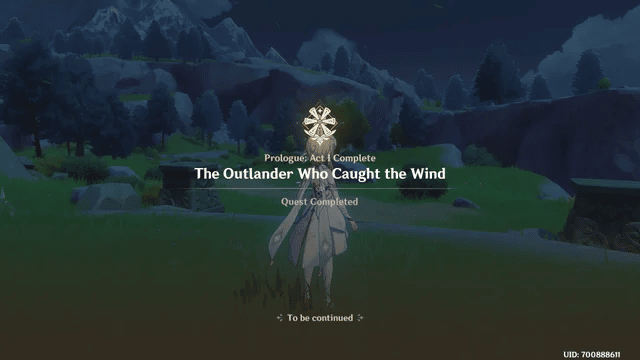
Is there any Crossplay?
You will be able to play with your friends on whatever platform they’re using, regardless of what platform they’re using. It’s certain to be a popular move among Genshin Impact fans, and it means that no one will be left out here and thats all we have on how to add and remove friends in Genshin Impact.

