How to Add Friends in Marvel Snap? Marvel Snap allows players to create their hero decks and use them to compete against other players. Playing against friends may make the game feel much more intimate. Right?
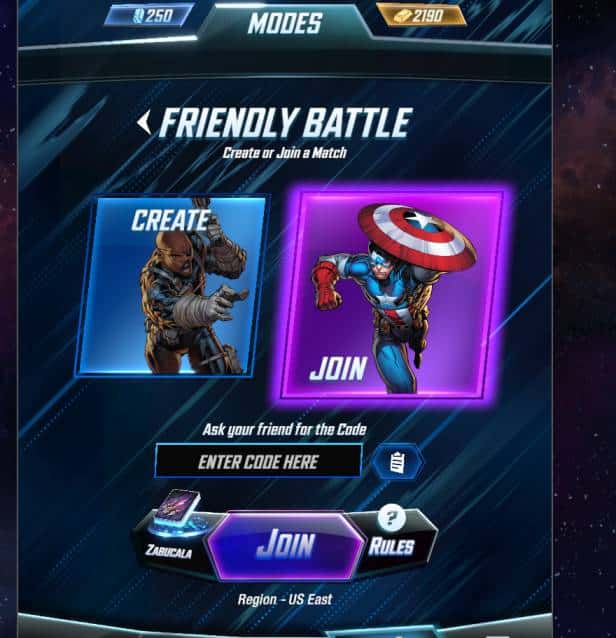
Online multiplayer is the main focus of the digital collectible card game Marvel Snap, and many players want to compete with their pals. The game features a sizable selection of cards featuring well-known Marvel characters, each with their special skills and power levels.
Players may be wondering how to add friends in Marvel Snap because creating and using the ideal Marvel Snap deck can be immensely fulfilling, and challenging friends may make the experience even more enjoyable.
In Marvel Snap, each card has a distinct trait or ability, so with careful thought, deckbuilding tactics can produce extraordinarily potent combos. Characters like Wolverine can be purposefully discarded by intelligent players by deploying heroes like Blade or Lady Sif, but opponent cards can also force the player to do so.
A tactical deck can result in deadly combos, but each Marvel Snap location also has its special qualities that make each game distinct and balanced. Even though the card gameplay is incredibly entertaining, playing against random opponents makes it feel a little impersonal.
How to Add Friends in Marvel Snap
There is no option to add friends in Marvel Snap. Marvel Snap gamers have been accused of being forced to be nasty since the collectible card game restricts communication to brief pre-set match words and does not allow users to look up and befriend specific players. Marvel Snap’s current only mode of play is against other arbitrary players, with the superhero card game pairing up two challengers when they begin a game. The matchmaking in the collectible card game is ranked, which means that opponents are chosen at random, but players are paired according to their current progression level to ensure a fair fight.
Important: Marvel Snap, in their latest update, has added a special Game Mode that sort of allows you to play with your friends.

How to Play Marvel Snap Against Friends?
After updating your client (after the January 31st, 2023 Patch), when you launch Marvel Snap, a Joystick icon with the label “Game Modes” will appear in the bottom right corner. Then click the “Friendly Battle” image after clicking it.
You will have two choices there. The first is “Create,” and the second is “Join.” Your geolocation determines the Region, therefore if you want to fight your pals from another universe, you better have a VPN to that location.
You may see your Match Code once you’ve created your game. Just tell it to your friend, write it down, or copy and paste it into Discord, for instance.
You should select Join and then type or paste the code that is provided to you to join your friend’s game. Hit Join after entering your code to invite the matchmaking servers to join you in a fight to the death!
What are the rules of Friendly Battle Mode in Marvel Snap?
- Each player begins to play with 10 health. You must inflict 10 damage on your opponent to triumph.
- You deal damage when you win a round equal to the value of the cube you won. So you lose 1 health in the beginning if you withdraw. If you triumph after the game in which you won four cubes, you inflict four injuries on your adversary.
- The game that opens every match starting in Round 5 penalizes slow betting.
- The stakes are then raised to 8 cubes and any player may snap! (raising by both to 16 is not possible).
Now that you know all there is to on how to add friends in Marvel Snap. The best we can do is cross our fingers and hope that the developers bring us some kind of social tracking for the game.
For more exciting content on Marvel Snap, here is a curated list of blogs from our website.

