How to block/unblock Friends in Valorant: As the popular game, Valorant, is primarily focused on team communication, players frequently find the need to block individuals who can be toxic or disrespectful to them while playing on the servers. However, Blocking and unblocking friends is a feature that allows you to control who can communicate with you or join your party in the game. Blocking a friend will prevent them from sending you messages, invites, or requests, while unblocking a friend will restore your communication and interaction with them.

Players can restrict a user by blocking them if he/she does not match the terms and guidelines of the game. Blocks are intended to stop disturbance and enforce policies rather than to be punitive. More and more online games must offer a blocking facility to their players to make sure they have a great community to play with. If an online game has a bad pool of players, it is highly negative for the reputation of the game.
This article will tell you everything there is to know about How to block/unblock Friends in Valorant. So, without wasting any more time, let us dive straight in!
How to block Friends in Valoran [2023]
- To block Other Players, you need to open the social menu by clicking on the icon at the bottom right corner of the screen. Then, you need to find the friend you want to block from your friend list or your recent players list. Next, you need to right-click on their name and select “Block” from the drop-down menu. You will see a confirmation message asking if you are sure you want to block them. Click “Yes” to confirm your decision.

How to unblock Friends in Valorant [2023]
If you wish to unblock another player or a friend you have blocked previously, the process to do so is quite simple. You just have to follow the steps outlined below.

- When the Valorant game client loads, click on the settings button in the upper right. A little Gear icon represents the settings icon.
- The settings pop-up will now appear, and you should select the ‘block list‘ tab on the left-hand side.
- Your block list displays a list of all those who have been blocked on your account.

- To unblock a player, hover your mouse over their name and then click the ‘X’ button to the right of their name
- After clicking ‘Done,‘ any changes you’ve made will be saved, and any players you’ve unblocked will be able to interact with you again.

- Please keep in mind that blocking another summoner (player) will delete them from your friend list, thus you will need to send them a friend request again.

FAQs:
How much mobile data does Valorant use?
Data consumption might range between 200 and 250 MB per hour when calculated on an hourly basis. It depends on several things, but it should not exceed 500 MB. However, in very difficult circumstances, consumption can get up to 500 MB/hr.
We discover that the average data use per hour might be somewhere between 200 and 280 MB.

How to log out from Valorant?
- To logout from Valorant, you need to exit the game first. You can do this by clicking on the settings icon at the bottom right corner of the screen and selecting “Exit to Desktop”. You will see a confirmation message asking if you are sure you want to exit. Click “Yes” to confirm your decision.
- After exiting the game, you need to launch the Riot Client again. You can do this by double-clicking on the Riot Client icon on your desktop or in your start menu. The Riot Client is the application that manages all the Riot Games products, such as Valorant, League of Legends, and Legends of Runeterra.
- Once the Riot Client is launched, you will see your profile icon at the top right corner of the screen. Click on it and select “Sign Out” from the drop-down menu. You will see another confirmation message asking if you are sure you want to sign out. Click “Yes” to confirm your decision.

- After signing out, you will see a login screen where you can enter your username and password for another account. You can also create a new account or recover your password if you need to.
How much does it cost to play Valorant?
It won’t cost you anything to play Valorant. It is accessible for free play. As a result, there are no associated fees aside from optional microtransactions that can be used to upgrade the player’s appearance.
Conclusion for How to block/unblock Friends in Valorant
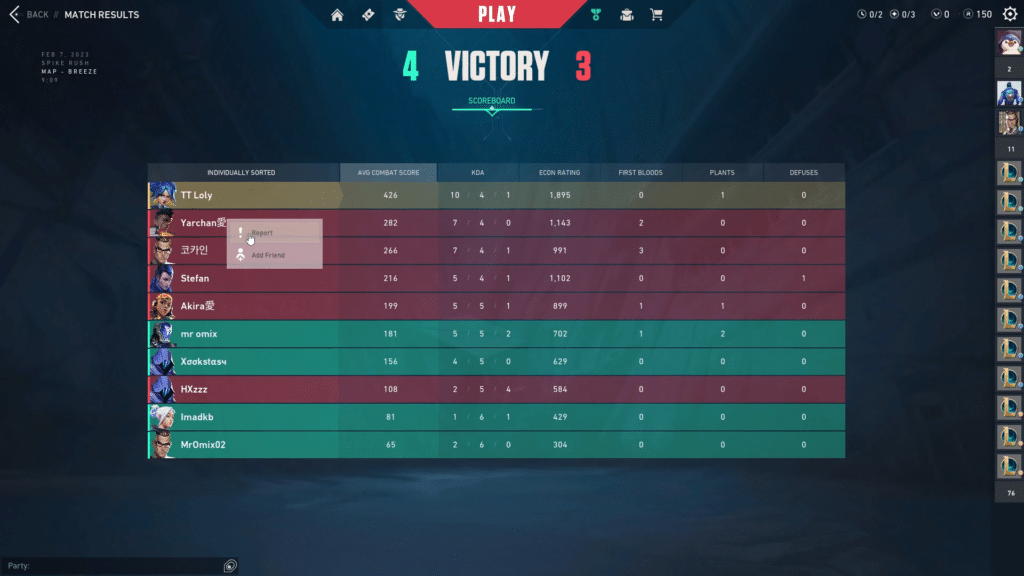
blocking and unblocking friends in Valorant is a simple feature that allows you to control your communication and interaction with other players in the game. You can block or unblock a friend by right-clicking on their name in the social menu and selecting the appropriate option. Blocking a friend will prevent them from contacting you, while unblocking a friend will restore your contact with them. This feature can help you enjoy the game more and avoid unwanted messages or invites.
ALSO READ : our curated articles on Valorant by visiting our website here.

