How To Get House Flipper 2 Twitch Drops If you are a fan of House Flipper 2, the game that lets you renovate and decorate houses, you might be interested in getting some exclusive in-game rewards by watching the game live on Twitch. These rewards are called Twitch Drops, and they are a set of Twitch-themed items that will make your house projects stand out. In this blog post, I will explain what Twitch Drops are, how to earn them, and how to receive them in-game.
What are Twitch Drops?
Twitch Drops are a way for game developers to reward viewers who watch their games on Twitch, the popular live streaming platform. Twitch Drops are usually in-game items or cosmetics that are related to the game or the streamer. For example, in House Flipper 2, you can get a Twitch logo wall sticker, a Twitch pillow, a Twitch mug, and a Twitch hoodie.
How to Earn Twitch Drops?
You will earn Twitch Drops randomly as you watch the streams. The longer you watch, the higher your chances of getting a Drop. You can check your progress and see which Drops you have earned by clicking on your profile icon on Twitch and selecting “Inventory”. You can also see which Drops are available and how long they will last by clicking on the Drops icon on the top right corner of Twitch.

How to Receive Twitch Drops In-Game?
Once you have earned a Twitch Drop, you need to claim it in your Twitch inventory. To do this, you need to click on the Drop you have earned and then click on the “Claim” button. This will add the Drop to your Steam account. To receive the Drop in-game, you need to launch House Flipper 2 and go to the “Twitch Drops” tab in the main menu. There, you will see all the Drops you have claimed and you can equip them or use them in your house projects.
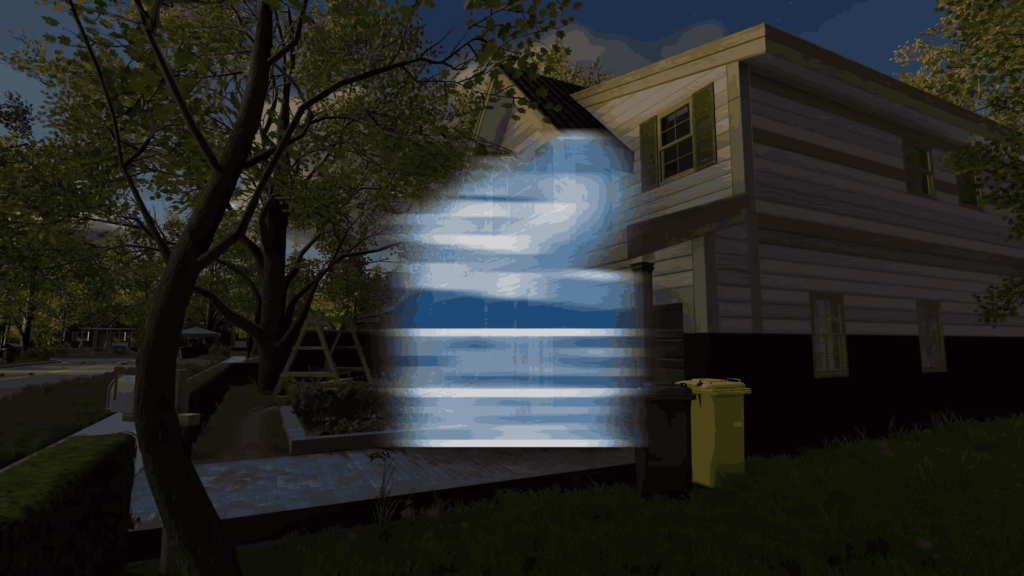
Conclusion for How To Get House Flipper 2 Twitch Drops
If you have learned how to get House Flipper 2 Twitch Drops and enjoy some exclusive items in the game. Do Subscribe us.
ALSO READ: [Solved] The Finals Kicked From Match and Can’t Reconnect

