How to Join Lobby and Invite Friends in Remnant 2? Remnant 2 is an exciting game that blends third-person shooting, looting, and soul-like gameplay. In the game, you assume the role of a survivor who journeys to various worlds to battle the Root, a malevolent plant-like entity that poses a threat to the multiverse. You have the option of selecting from various character archetypes, each with its unique abilities and weaponry. You can play solo or with two friends in co-op mode. The game boasts procedurally generated levels, ensuring that each playthrough is unique and offers new obstacles and rewards.
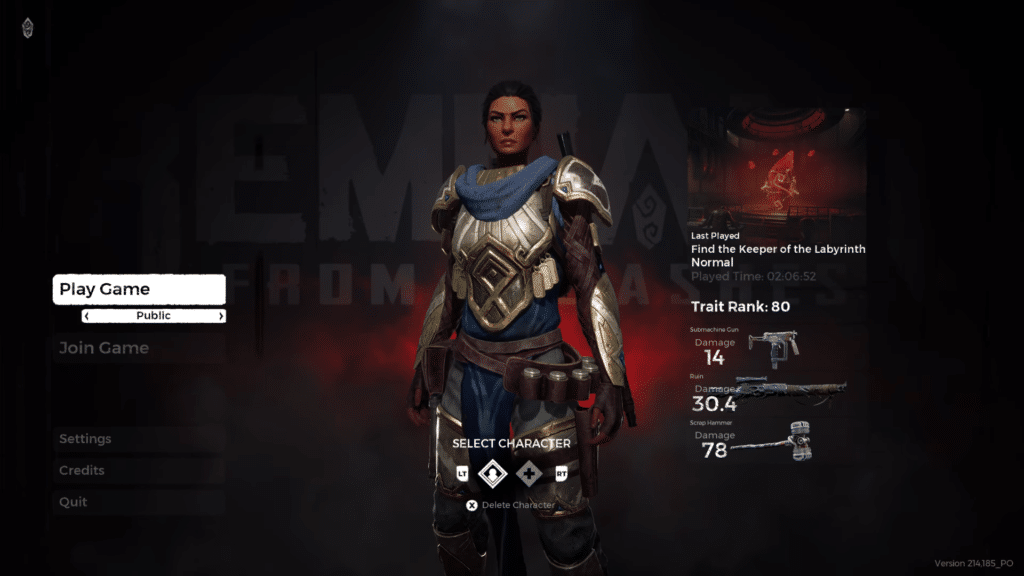
Steps to Join Lobby and Invite Friends in Remnant 2?
Step 1: Unlock Online Features
To access the online features, it is necessary to complete the tutorial, advance to Ward 13, and activate the Worldstone.
Step 2: Change Lobby Settings
To proceed, kindly ensure to review your lobby settings and modify them from “Offline” to either “Public” or “Friends Only”. This can be done either on the main menu or during gameplay by accessing the System tab and selecting the Game Session box.

Step 3: Choose the Joining Method
If you want to participate in a game with a friend, there are three options available to you: you can connect through the Worldstone, use the game service overlay (like Steam, Epic Games, Playstation, Xbox, etc.), or accept an invitation through the game service overlay.
Step 4: Join Through Worldstone
To join via Worldstone, follow these simple steps. Interact with a large Worldstone, like the one in Ward 13. Then select the Join Game option located at the bottom right-hand side of the radial World Map selection.

Step 5: Join Through Game Service Overlay or Invite
Connecting with friends on your gaming platform is a breeze. Simply add them to your friend list and set your game to Friends Only. Accessing your social overlay is a snap, just press Shift+F3 on Epic Games or Shift+Tab on Steam. Don’t forget you can also join a game by accepting an invite.
Step 6: Play With Random People
If you’re looking to engage with other players at random, you can opt to make your game Public and then commence by joining a lobby that closely aligns with your preferences. Each lobby showcases the name of the host, game mode, difficulty level, power level, and the total number of players already playing in that particular lobby.

Step 7: Enable Crossplay Between Epic and Steam
In order to participate in crossplay between the Epic and Steam platforms, it is necessary to establish a connection between your individual accounts on the game’s designated website. This process will enable seamless communication and collaboration between players on both platforms, allowing for an enhanced gaming experience.
Conclusion for How to Join Lobby and Invite Friends in Remnant 2?
Remnant 2 is an engaging game that combines shooting, looting, and soul-like gameplay in an ever-changing multiverse. Players must fight against the Root, a dangerous and enigmatic force that invades various worlds. To personalize their experience, players can customize their characters, weapons, and abilities to fit their unique playstyle and preferences. Additionally, players can join forces with friends or strangers in co-op mode to explore the game together and collect loot. Remnant 2 is an excellent choice for anyone who enjoys action, exploration, and replayability.
In the game, you assume the role of a survivor who journeys to various worlds to battle the Root, a malevolent plant-like entity that poses a threat to the multiverse. You have the option of selecting from various character archetypes, each with its unique abilities and weaponry. You can play solo or with two friends in co-op mode. The game boasts procedurally generated levels, ensuring that each playthrough is unique and offers new obstacles and rewards.
ALSO READ: How Many Players Can You Have In Remnant 2?

