How to Switch Characters in GTA V: Since its release over ten years ago in 2013, GTA V has been well-received by its community, particularly for its narrative mode. Fans are able to experience the game’s tale via three unique branches of the same tree thanks to a feature that allows the player to cycle between Franklin, Trevor, and Michael – the three major protagonists of the newest chapter in Rockstar’s famed franchise.

Players must know how to switch between the three characters to get the most out of the game’s narrative and gameplay. Here’s How to Switch Characters in GTA V.
Switching Characters in GTA V
To begin with, yes, you may swap between the three personas when in free-roam mode. It’s as simple as holding a button and choosing one of the other two characters (more on that later). When you switch to a different character, the camera moves to where that character is now located.
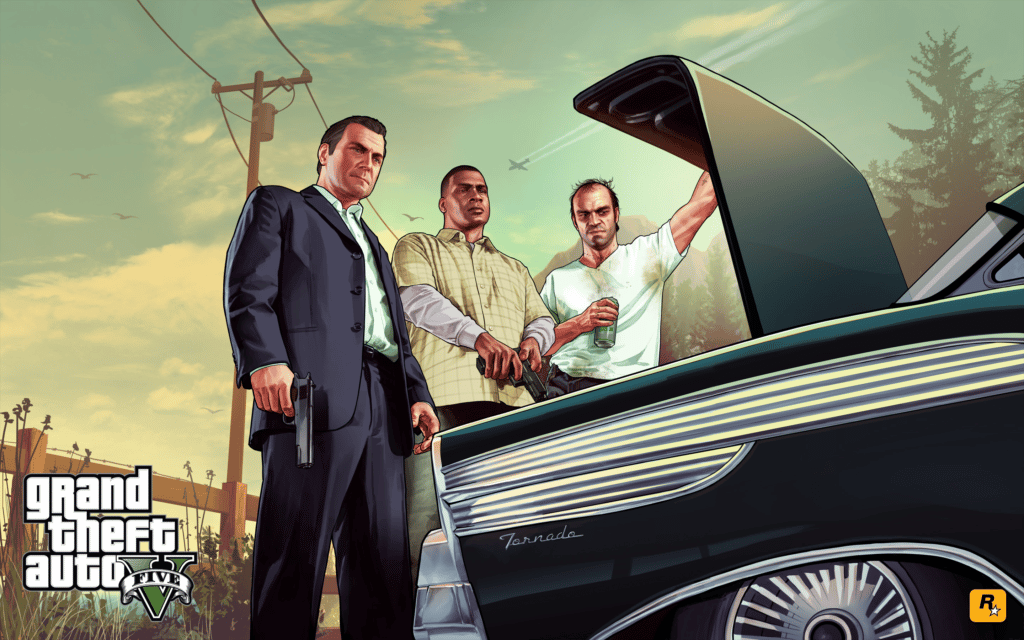
The switching mechanic will be presented to you during the first task. You won’t be able to use this feature until you’ve linked with the other two characters (after the Prologue, you play with Franklin for a few missions). After a time, you’ll be able to flip between the three characters at almost any point in the game.
Some missions may restrict you from switching characters or limit the transition to two. Even while free-roaming, you will be unable to pick another character at times. This is determined by the plot.
But first, let’s look at how to switch characters in GTA 5, from platform to platform.
How To Switch Characters in GTA V on PC?
PC gamers had to wait a bit after the game’s console release (as is customary with Rockstar), but they received the same game as console players. Naturally, character swapping was just as vital on PC as it was on consoles. Here’s how to swap between GTA 5 characters on your PC.
- Once you load up the game and are ready to play, hold down the Alt key.
- Highlight the character you want to switch to using the directional keys or the mouse, then press and release the Alt key.
- It is as easy as that to switch between GTA 5 characters.

How To Switch Characters in GTA V on PlayStation?
The identical approach that we discussed for the PC version also applies to consoles, including the PS. The only distinction is that the keys are different.

- Hold down the D-Down Pad’s Button.
- Using the Analog-stick, select the character you wish to swap to.
- To swap, release the Down Button.

How To Switch Characters in GTA V on Xbox?
Once again, the method is pretty simple, just follow these steps-
- Press and hold the “Down” button on the D-Pad of your Xbox Controller.
- After that, choose the favored character with the right analog stick.
- Next, release the “Down” button and choose the stressed character.
- Once you have completed these steps, you’ll switch characters in GTA 5 on your Xbox.
Benefits of Switching Characters in GTA V
While playing the game, players get to see the tale from three separate perspectives. Every protagonist has a unique backstory and particular abilities.
This functionality has never been seen in the GTA series before. Having numerous protagonists adds a unique twist to the game and makes the tale more dynamic. Players can swap between these characters at any time during the game.
This creative gameplay concept is what has made GTA 5 such a success story. Rockstar Games also designed a smooth switching mechanism between characters with this new functionality.
If you loved this article, we have a curated collection of articles on GTA V, be sure to check them out here.

