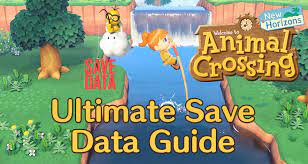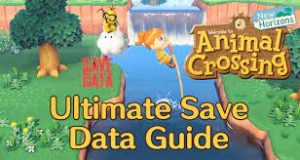Mobile Data Usage/Consumption of Animal Crossing! The online multiplayer modes in Animal Crossing: New Horizons allow you (or your children) to play remotely with friends and interact with new friends in the game, but they use internet data, unlike the offline modes. If you play Animal Crossing on a fixed wireless internet connection or a mobile hotspot, you should keep an eye on how much data it consumes.
Let’s look at how much data is required to download, update, and play Animal Crossing on Nintendo Switch. Switch to an unlimited fixed 5G or 4G LTE connection if you want to stop worrying about how much data you use while online gaming.
Is data required to play Animal Crossing?
Animal Crossing: New Horizons can be played offline. You can run around and play on your island in single-player just like you would if you were connected to the internet, but there are some things you can’t do. By playing offline, you will still get the full New Horizons experience.
Size of the Animal Crossing update
The Animal Crossing 1.10 update in March was approximately 200 MB in size. On the Nintendo website, you can stay up to date on new Animal Crossing updates. Turn off auto-updates in the game settings if you’re concerned that an upcoming update will exceed your monthly data limit. Then, choose to install updates at the beginning of the month when you have data.
Data Usage/Consumption of Animal Crossing
Animal Crossing makes sparse use of data. Consider less than 10 MB per hour. The amount of data you use while playing the game is determined by the number of players in your game mode, as well as your frame rate, your server’s tick rate, and whether you use a voice chat app at the same time:
- The more players there are in a game, the more data your internet network exchanges with the networks of other players. This data includes information such as each player’s location and actions. Multiplayer modes with more players consume more data, so if you share an island with eight other players, you will consume more data than if you share with just one other player.
- A higher frame rate causes the game to refresh more frequently, making it run faster. A lower frame rate saves data but slows down the game. You can change your frame rate (measured in frames per second) in the game settings. You must disable vertical sync in order to change your frame rate (V-Synch).
- Your server’s tick rate also has an impact on your data usage. A 128-tick server, which refreshes the game 128 times per second, consumes roughly twice the amount of data as a 64-tick server, which refreshes the game 64 times per second.
- If you use a voice chat app to talk with friends while playing Animal Crossing: New Horizons, expect to use six times as much data. Voice chat apps, such as Facetime Audio, can consume up to 60 MB of data per hour of conversation.
Read More: How to Dance in PUBG Mobile
Upgrade to unlimited data usage.
Are you tired of seeing how much data you consume while playing online games? You can play Animal Crossing: New Horizons for as long as you want with unlimited 5G or 4G LTE, even if you don’t have cable internet where you live. See our fixed wireless internet plans or call us at 866-439-6630 for more information on wireless internet options for rural gamers.
How much data is consumed by a Nintendo Switch?
The internal storage of 32 GB, a portion of which is reserved for system use. Users can easily expand storage space by using microSDHC or microSDXC cards with capacities of up to 2TB (sold separately). Only used for charging.
How much storage space does Animal Crossing require?
This is a very small download that should be adequate for the majority of players. However, there are some things you can do if you’re having trouble with the amount of available space. Animal Crossing: New Horizons has a file size of 6.4 GB.
How large is the new Animal Crossing Update in terms of data?
This is a large update that requires at least 3.4 GB of available storage space on your Switch, so be prepared to either expand your Switch’s storage or archive some data. If your game was properly updated, you should see “Ver. 2.0. 0” in the top right corner of the loading screen.