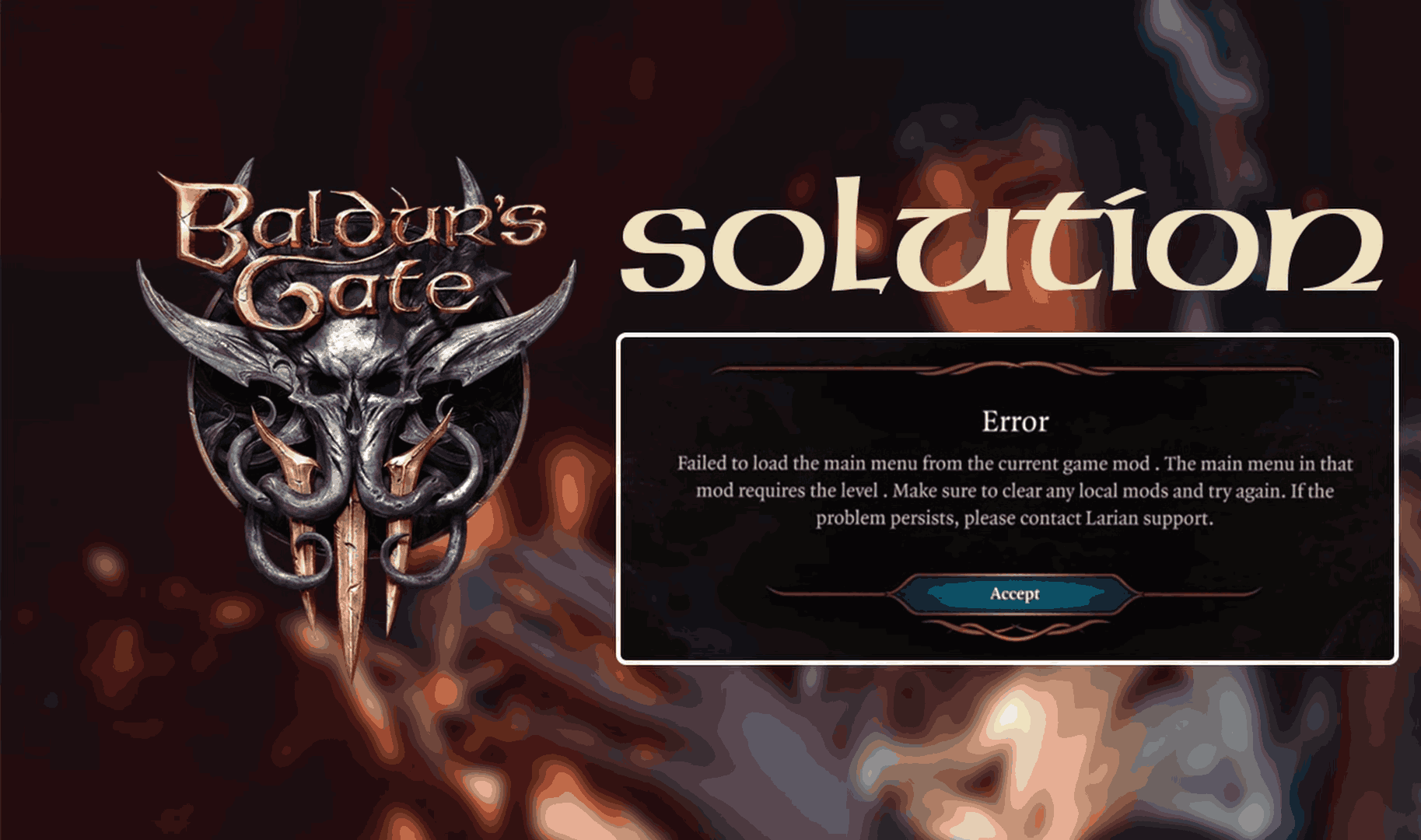[Solved] BG3 Unable to Create a Working Story Error BG3 (Baldur’s Gate 3) is a role-playing game that allows you to use mods to customize your experience. However, some players have encountered an error message that says “we were unable to create a working story, your add-on setup might be invalid” when they try to load their save files. This error can prevent you from playing the game and enjoying your mods. In this blog post, I will explain the causes and solutions for this error.
Causes
The BG3 unable to create a working story error is usually caused by incompatible or outdated mods that conflict with the game’s updates or patches. The game’s developers, Larian Studios, have released several updates and patches to improve the game’s performance and fix bugs, but some mods may not be compatible with the latest version of the game. This can result in the game being unable to create a working story for your save file.

Solutions
There are three possible solutions. You can try them in the following order:
- Ignore the error and hit Accept: Some players have reported that they can simply ignore the error message and hit Accept to continue playing the game without any problems. This may work if the error is not serious and does not affect your game’s functionality or stability. However, this is not a guaranteed solution and may not work for everyone.
- Remove or delete the mods: The most effective solution is to remove or delete the mods that are causing the error.
- Run BG3 at least once to allow the game to create files in the respective folders.
- Install the Full Release Mod Fixer: If you want to keep using your mods, you can try installing the Full Release Mod Fixer, which is a mod that fixes the compatibility issues between the game and the mods.
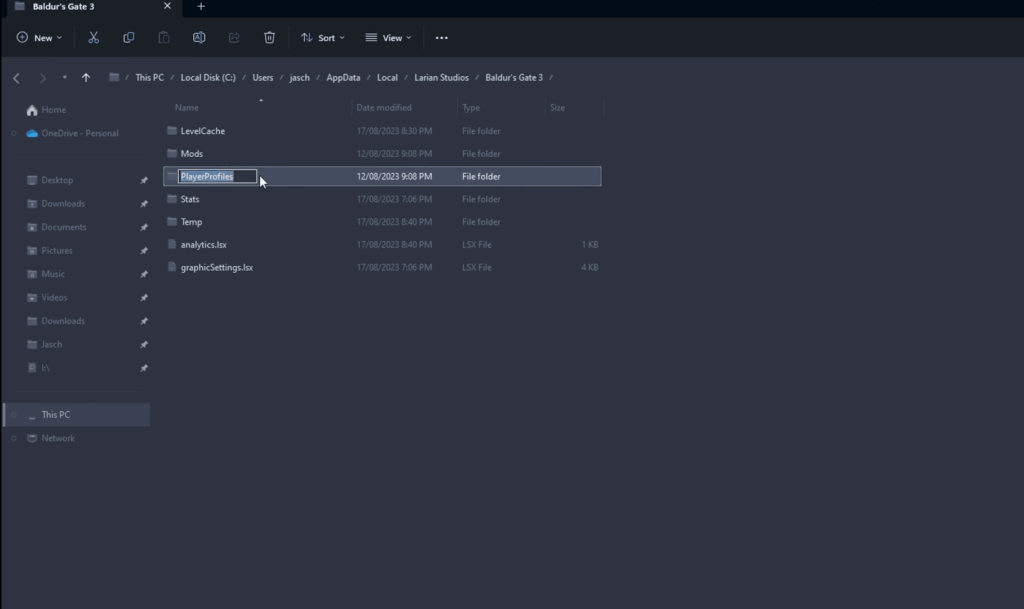
Conclusion for [Solved] BG3 Unable to Create a Working Story Error
The BG3 unable to create a working story error is a common problem that many players face when they use mods in the game. The error is caused by incompatible or outdated mods that conflict with the game’s updates or patches. The error can prevent you from playing the game and enjoying your mods. In this blog post, I have explained the causes and solutions for this error. I hope this helps you and you can enjoy the game.
ALSO READ: How To Fix Diablo 4 Prism Device Removal Detected